Introduces new default themes and fluid typography, expands design tools and template options
WordPress 6.1 “Misha” was released today, named for Soviet-Norwegian jazz pianist Mikhail “Misha” Alperin, born in Kamianets-Podilskyi, Ukrainian SSR to a Jewish family. He was educated in Khmelnytskyi, Bălți and Chișinău. In 1980, he formed one of the first jazz ensembles in Moldavian SSR. He moved to Moscow in the 1980s and founded the Moscow Art Trio with Arkady Shilkloper and folk singer Sergey Nikolaevich Starostin.He has also worked with Huun Huur Tu. From 1993 to 2018 he lived in Oslo, Norway; he was professor of music at the Norwegian Academy of Music and he supervised pianist Helge Lien and Morten Qvenild among others. He released several works on ECM Records.
2022’s third major release of WordPress, version 6.1 ”Misha”, is finally here. It introduces over 400 core enhancements and bug fixes and various backport changes from Gutenberg to the core software.
As this version is still a part of the Gutenberg project phase two, it features many block editor improvements, including backports from over 10 Gutenberg releases after WordPress 6.0. On top of that, it comes with the new Twenty Twenty-Three default theme.
This release is the culmination of a months-long effort to improve the design tooling consistency of WordPress’ core blocks. That means blocks that were missing things like typography, color, and border support have been updated wherever possible to match the support included in other blocks. Design tools and their controls are also now more consistently presented, so users can intuitively know what to expect when customizing their blocks.
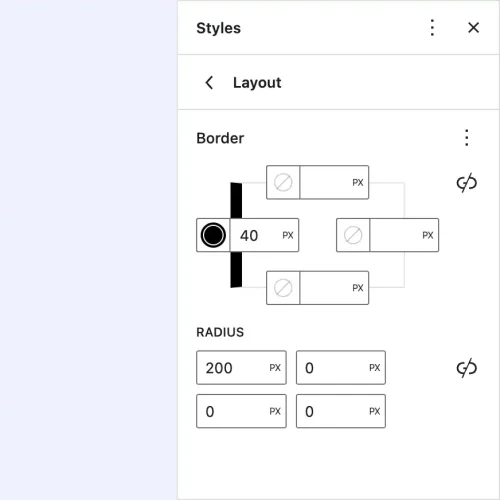
WordPress 6.1 expands the templates options available for site editing. Theme authors and users can now create page-specific templates, custom post type and post-specific templates, user-selectable custom templates for all post types, and taxonomy-specific templates for categories or tags.
With all the new block design and template editing capabilities, WordPress 6.1 has added more sophisticated content-locking capabilities. Block-locking can now be applied to all inner blocks in one click. This applies to containing blocks like Group, Cover, and Column blocks.
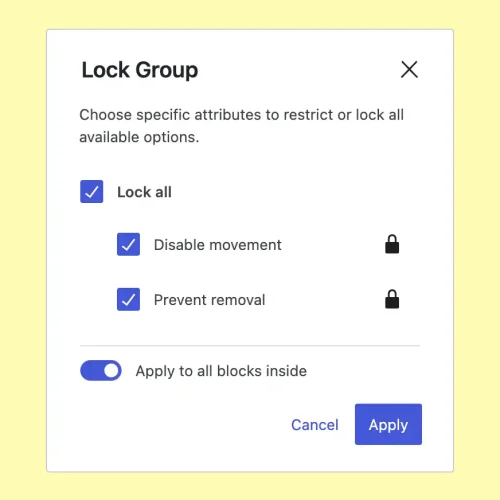
Menu management has also gotten a big update in 6.1, with menu controls relocated to their own place in the block settings. The navigation block now offers new fallback options in case the block isn’t pre-populated with inner blocks. If the navigation menu is empty, the fallback behavior is to display a list of available pages using the Page List block. If there are multiple block menus, the fallback is to display the most recently created block menu. This ensures that users aren’t stuck and can more easily understand where their menus will show up.
New Twenty Twenty-Three Default Theme
Following the Twenty Twenty-Two block theme released with WordPress 5.9, 6.1 introduces a new default block theme called Twenty Twenty-Three.
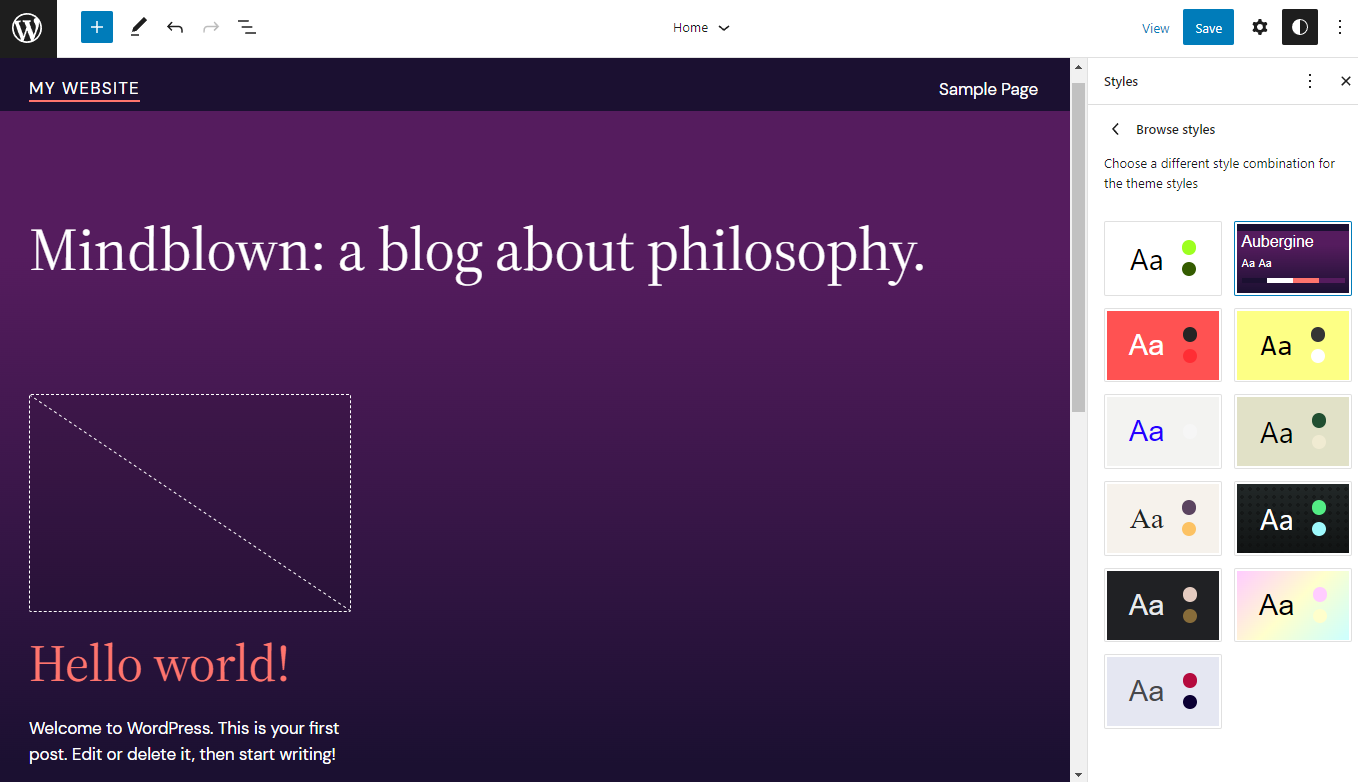
It comes with eleven theme styles from the get-go, allowing you to easily switch the color scheme and typography via the global styles switcher feature. Even if you don’t want to use pre-defined theme styles, the wide variety of options is a great starting point for customization.
You can see all thigns here => https://wordpress.org/news/2022/11/misha/
Download it here: https://wordpress.org/download/ As of the time of this release, WordPress powers 43% of websites worldwide, and WordPress 6.1 was created with the help of over 800 contributors. Site owners and administrators should upgrade today to take full advantage of the many stability, performance, and usability enhancements. Furthermore, WordPress content creators will enjoy a suite of new features geared toward improving the writing and designing experiences.

